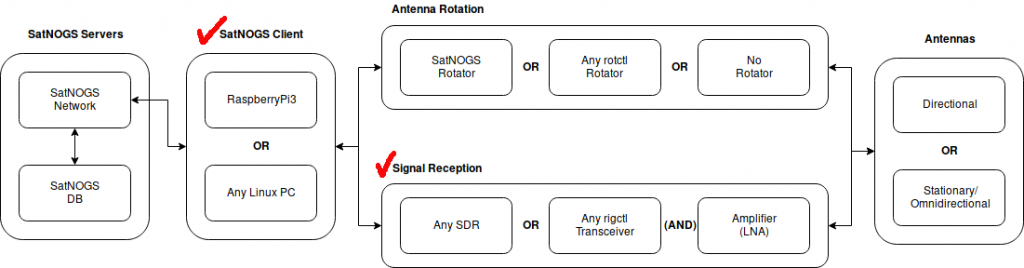Getting the client with git is quite simple. I went to /usr/local/source and executed the following command:
git clone https://gitlab.com/librespacefoundation/satnogs/satnogs-client.git
The code revealed (in scheduler/tasks.py) that it took information on e.g. the location of the ground station from a file called settings – probably even settings.py. And lo and behold: in the root of the tree there was a settings.py. Inspection of that file revealed the the definition of the variables was taken from some environment variables, but who defines those variables?
Views: 144